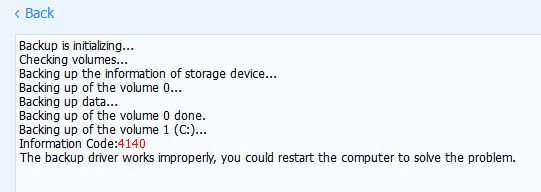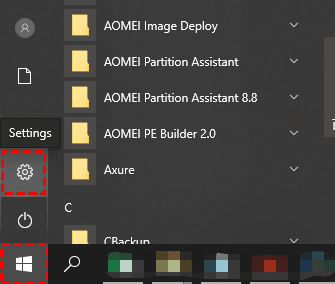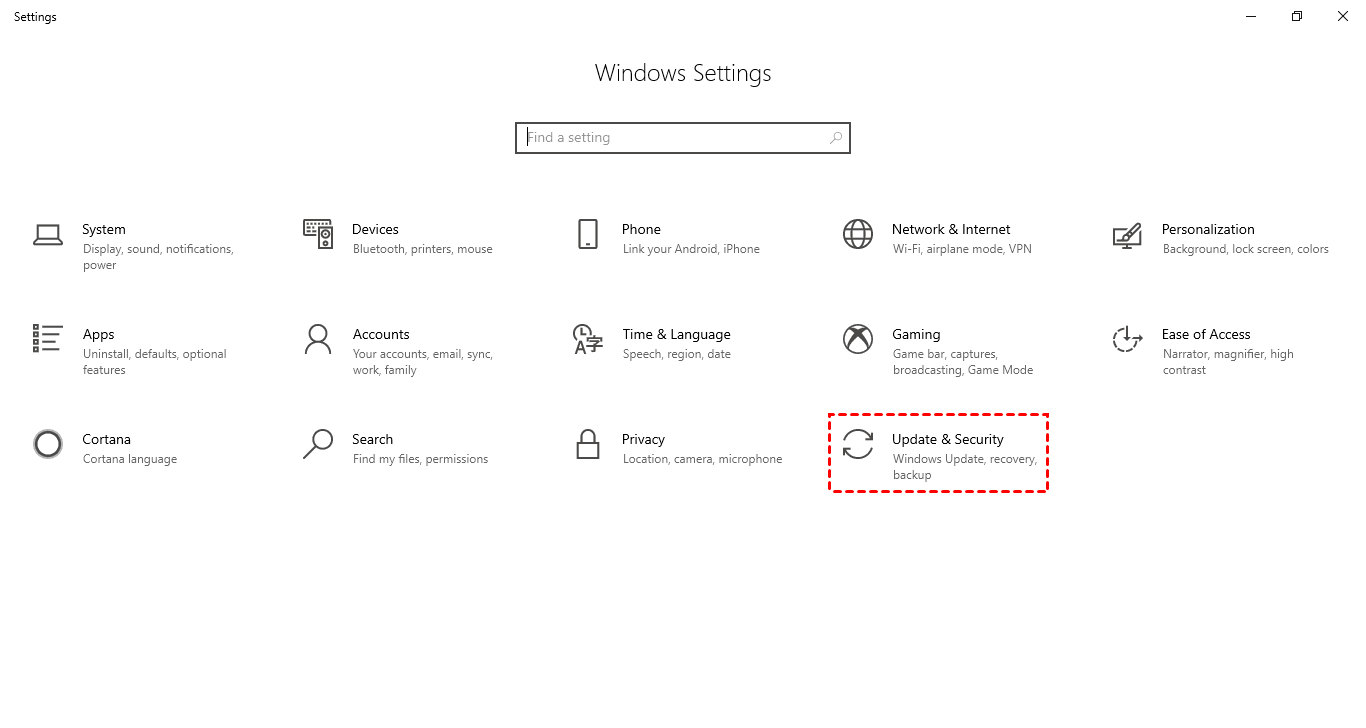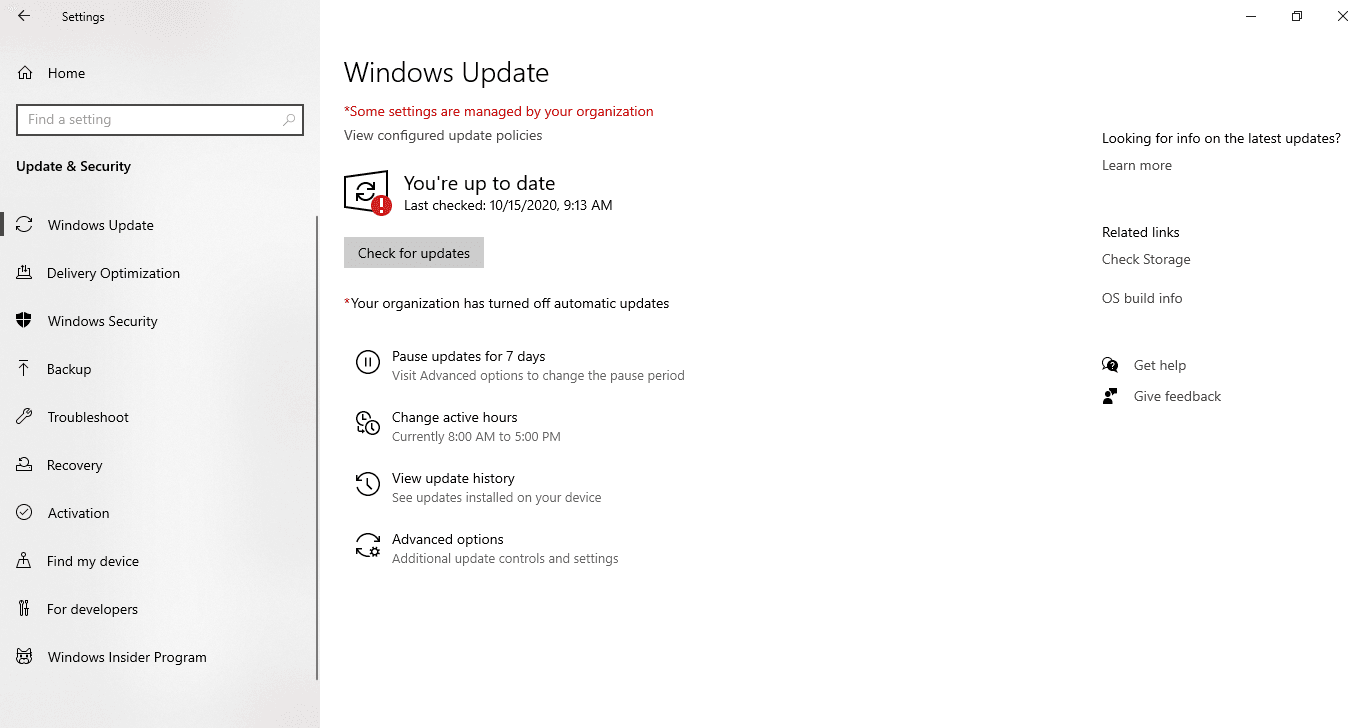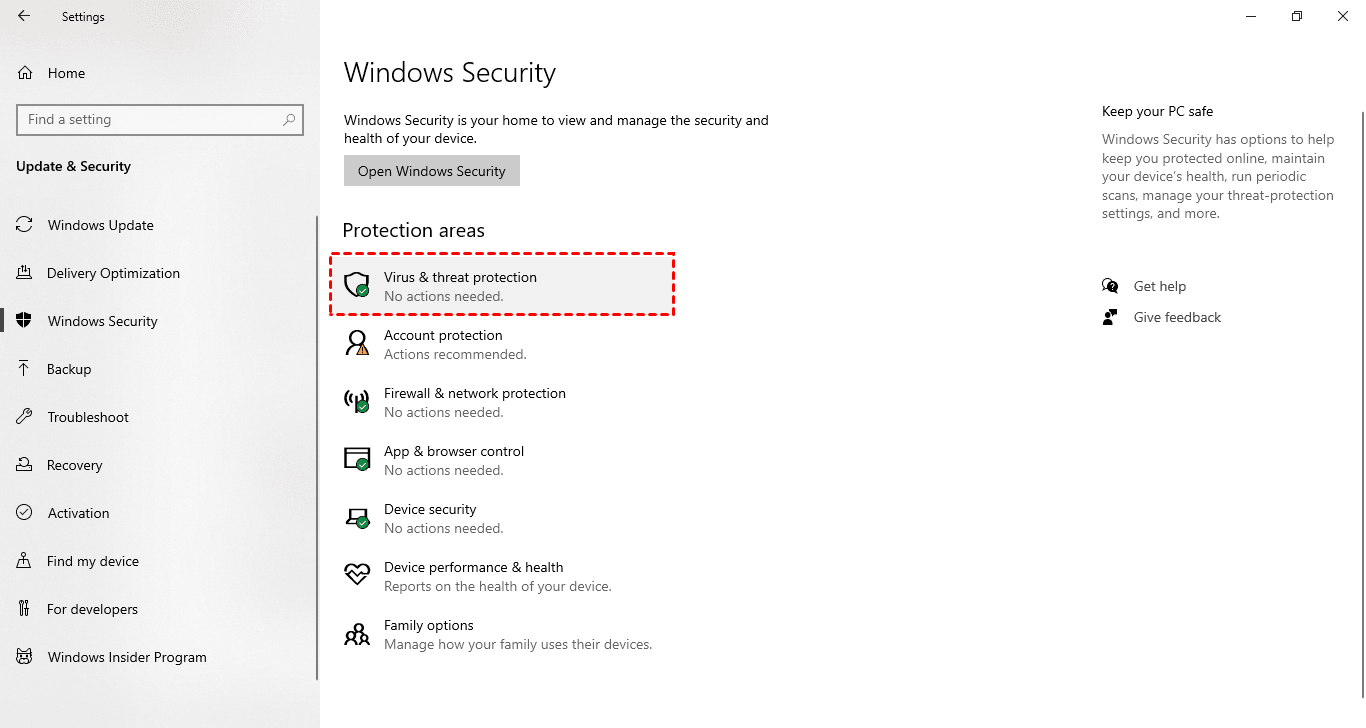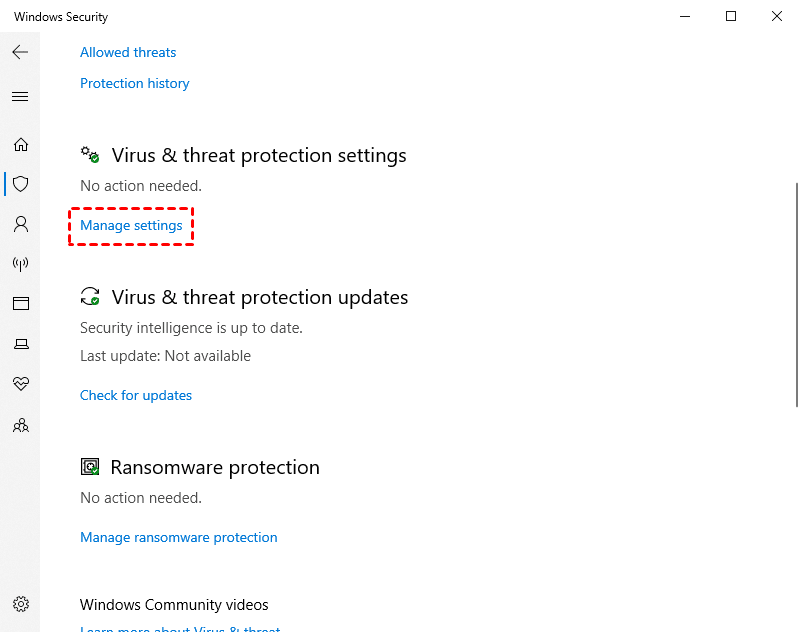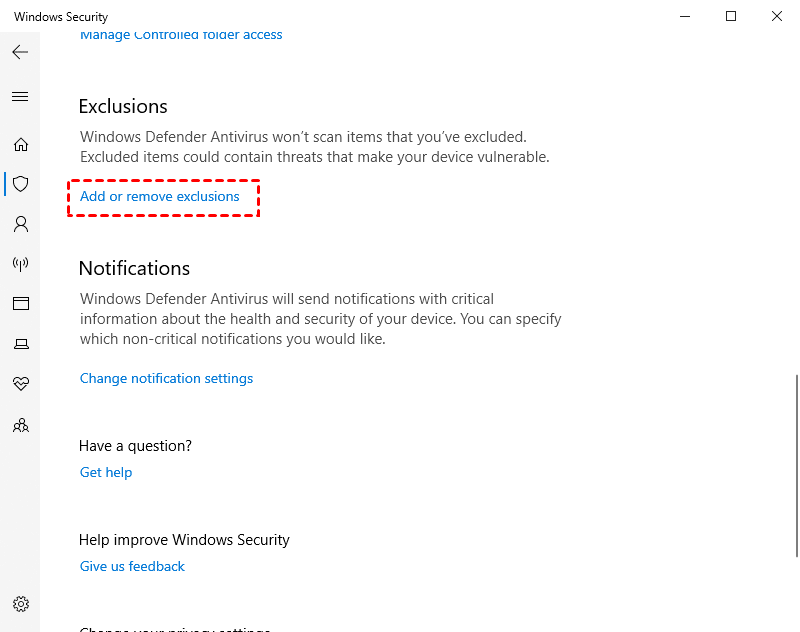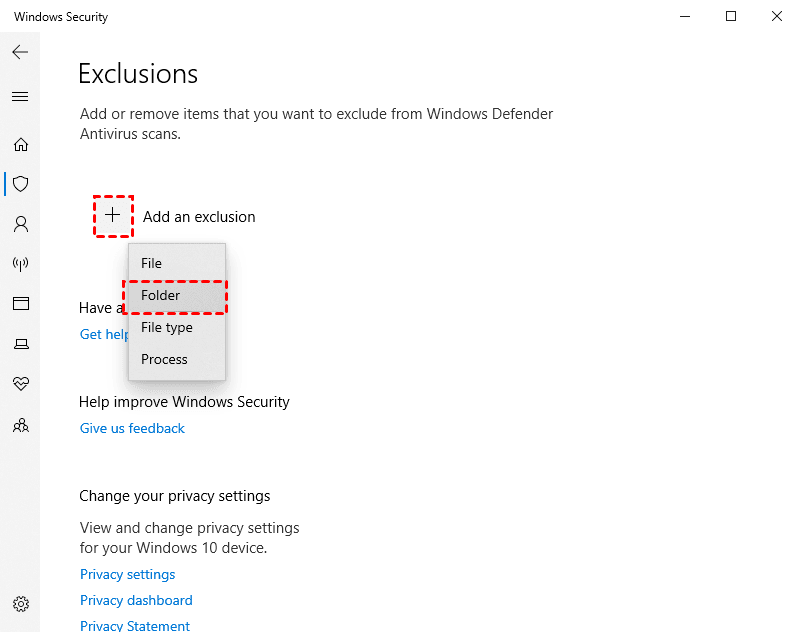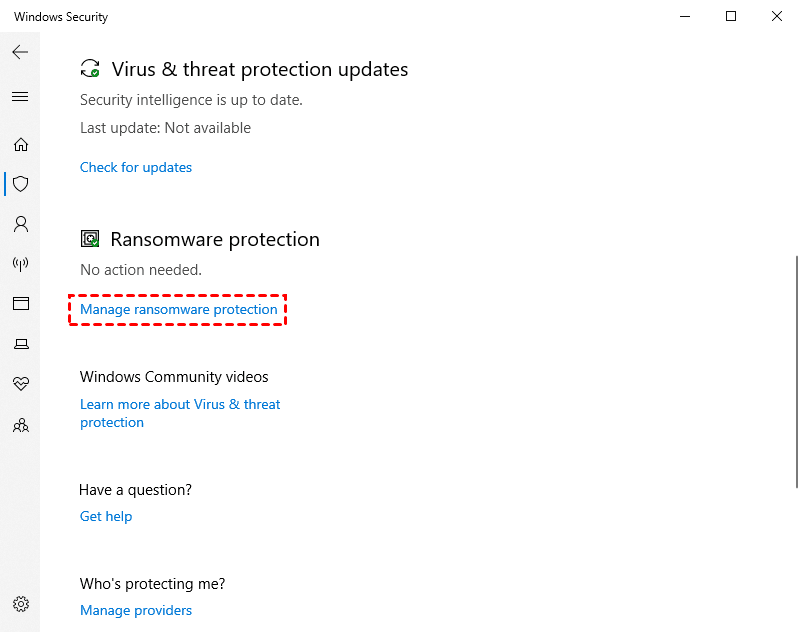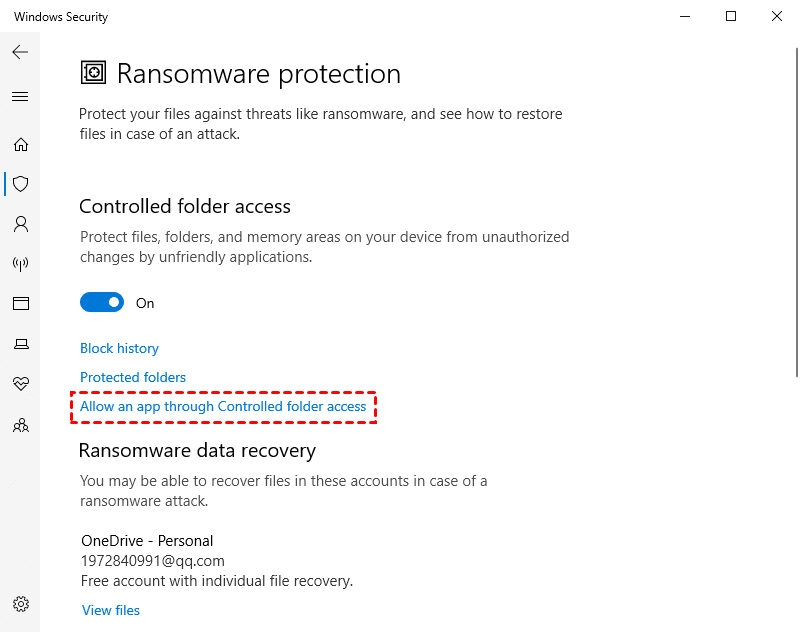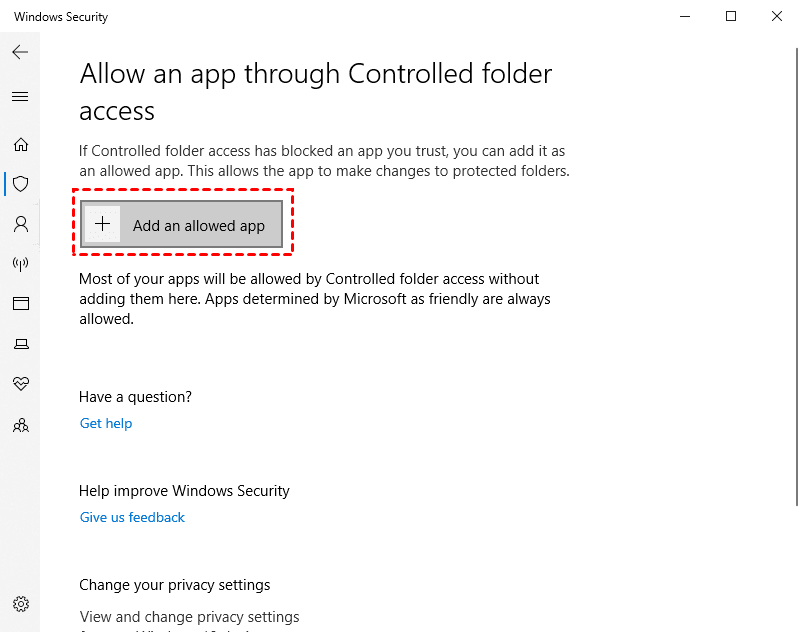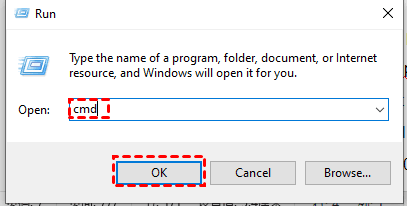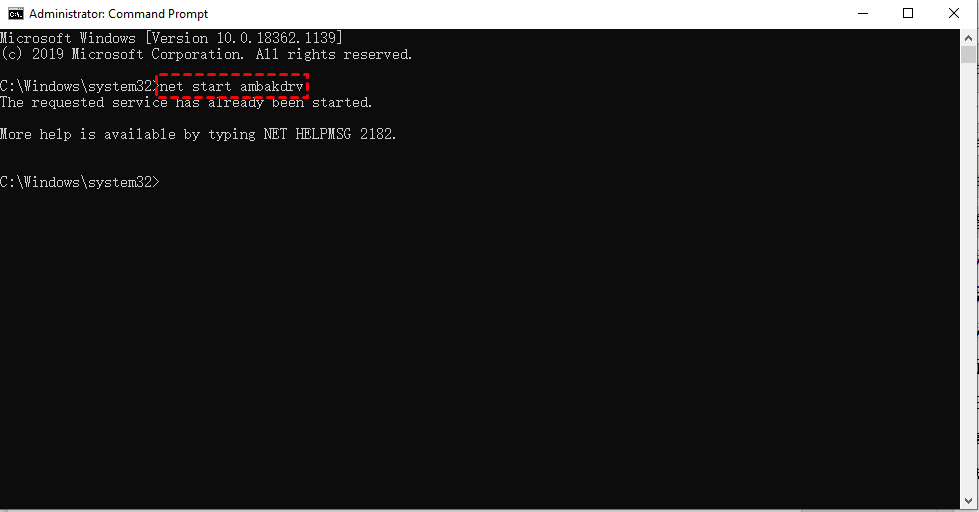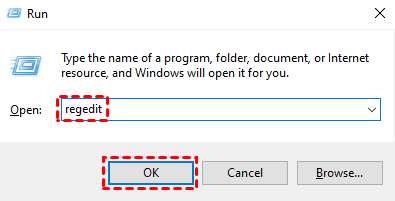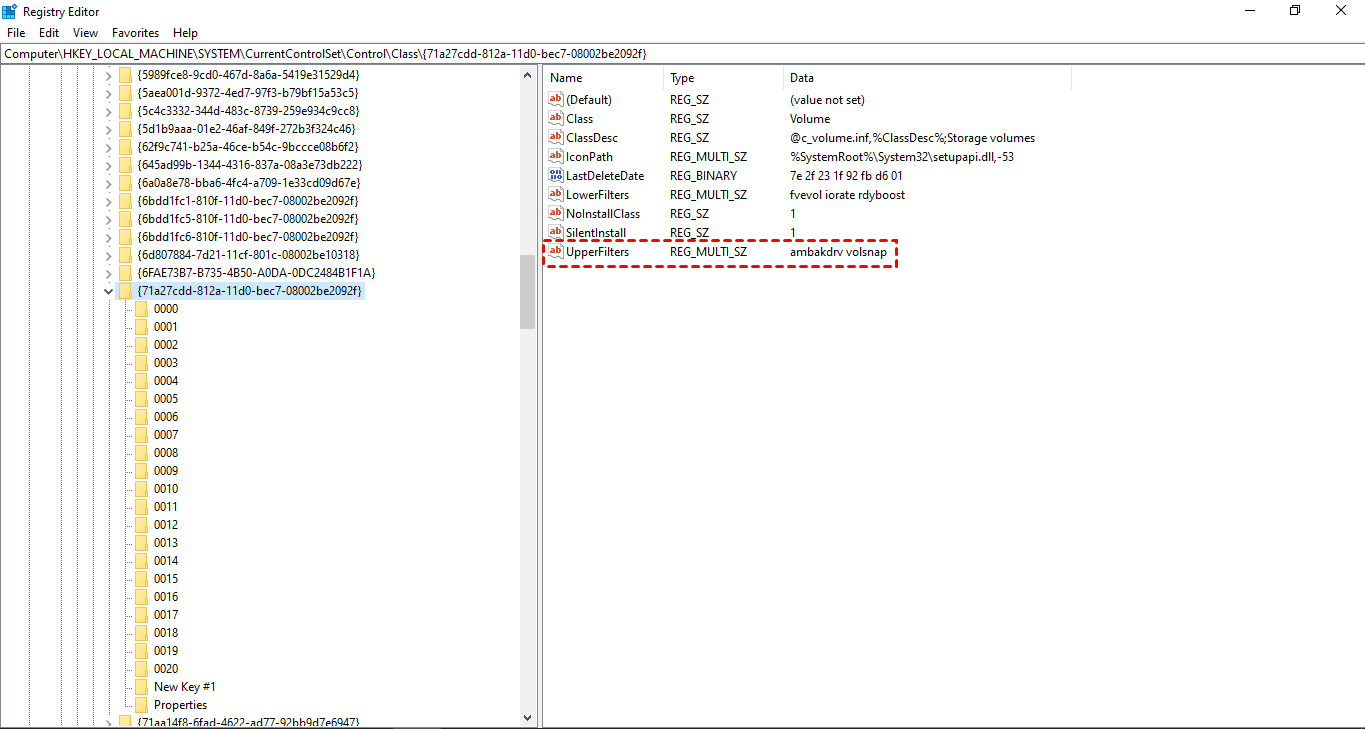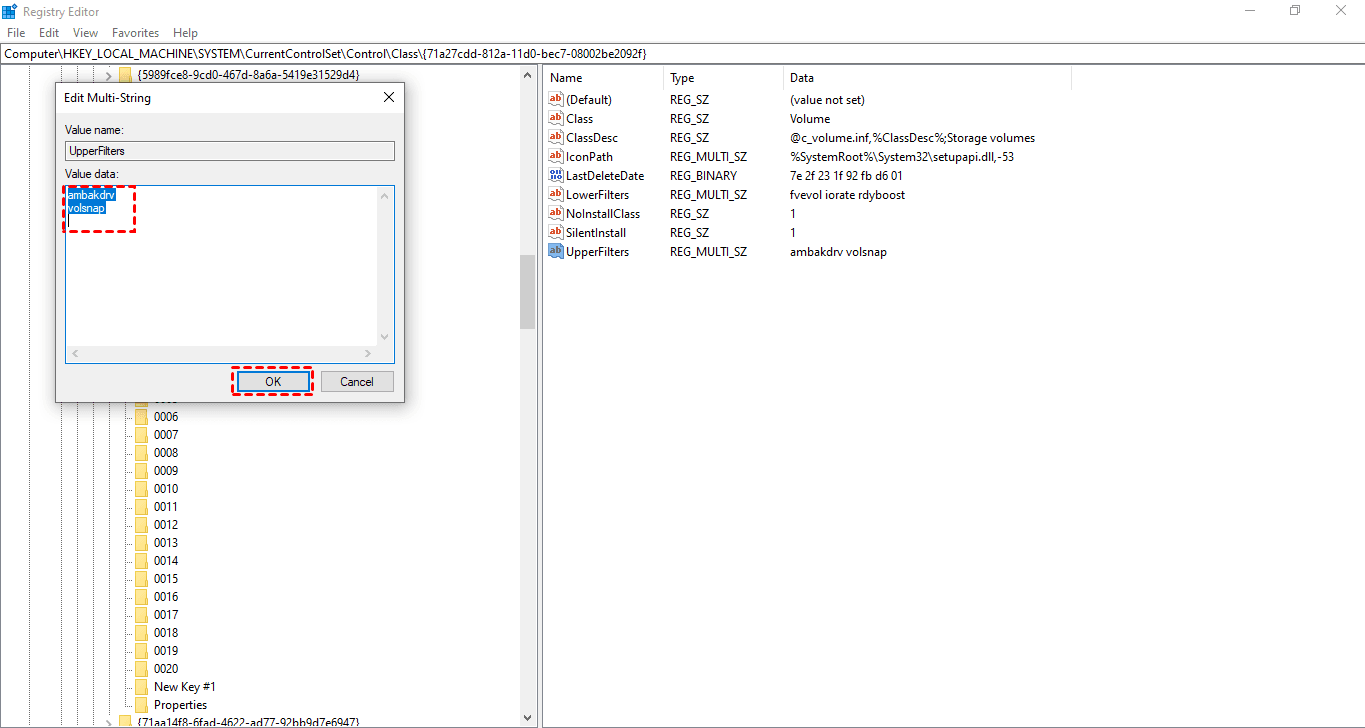How to fix error code 4140
This article applies to: AOMEI Backupper all versions.
Introduction: You may receive this error code when you make a full/incremental/differential backup to a physic disk or NAS/Share(network drive).
Backup is initializing...
Checking volumes...
Backing up the information of storage device...
Backing up of the volume 0...
Backing up data...
Backing up of the volume 0 done.
Backing up of the volume 1 (C:)...
Information Code:4140 The backup driver works improperly, you could restart the computer to solve the problem.
Solution: As for the error, please check the following items: 1) Please uninstall the program manually via the Control Panel, then reboot the computer to reinstall it.
2) Please select Start-->Settings-->Update&Security-->Windows Security to open Windows Security Center (or search and open Windows Defender).
Then select “Virus&threat protection”, and click "Manage Settings" under Virus&threat protection settings to add the install directory of AOMEI Backupper to exclusion.
And, continue to click "Manage Ransomware Protection" under Ransomware Protection, then click “Allow an app through Controlled folder access” to add ABCore.exe, ABService.exe, and Backupper.exe of the install directory of AOMEI Backupper as allowed apps.
3) Please type into “cmd” at Start Menu, run Command Prompt as administrator to open Command Prompt window, then run “net start ambakdrv” to check if the drivers can be started.
4) If the above solutions do not work, please press Win+R, run "regedit" to open Registry,
navigate to the path
HKEY_LOCAL_MACHINE\SYSTEM\CurrentControlSet\Control\Class\{71A27CDD-812A-11D0-BEC7-08002BE2092F},
navigate-path check if there is a “UpperFilters” item, or if the value of “UpperFilters” has “ambakdrv” and “volsnap”.
If not, please contact the support team to help you further.