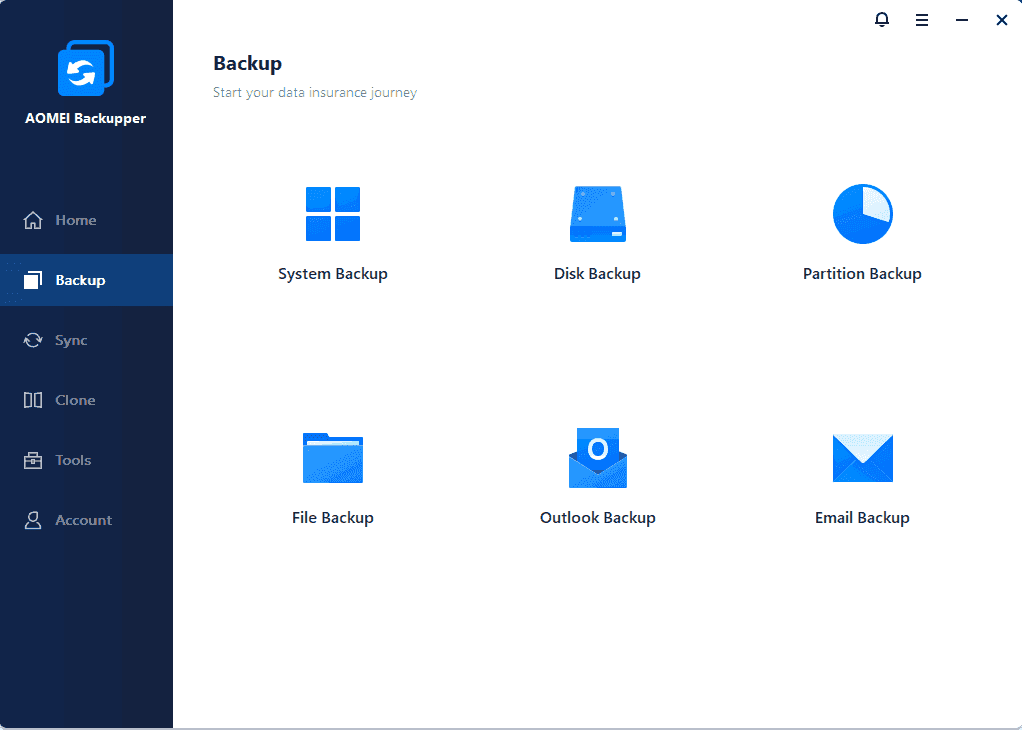Fantastic Programs for Server Backup
Fantastic server backup program, AOMEI Backupper provides the users with advanced features of disk/partition backup, restore and clone for Windows Server Editions.
Nowadays, data backup has become more and more important in most of the businesses. Most of the companies have stored large amount of important data on their Windows Servers.
Therefore, the measures to ensure the safety of the data should be paid much attention. Or the company may suffer great data loss, even collapse if there is some confidential data loss.
At the same time, the backup of disk/partition, especially the system drive is also very indispensable. Because, if the system crashes, you can easily restore system state to the precious configuration with the image file backed up in advance.
In order to complete the operations of backup and restore better, an affordable, easy-to-use server backup program/software can make a big difference, just as a popular saying-right choice of the product, that will hit half.
Fantastic Server Backup Program
Just like the name, a server backup program must be a program, which possesses the function of backing up server so as to protect the data and computer from some unpredictable accidents.
As we all know, a server computer usually consists of a series of computers, so that if there is any damage of data to the server computer, there result will be horrible.
Therefore, a fantastic server backup program will play a more and more important role in data security.
As a powerful and free server backup software, Backup Tool of AOMEI can make great contributions to ensuring the safety of data. It owns many functions, such as, backup, restore, clone, and so on. Next, it will be the brief introduction of backup approaches.
-
Full Backup: This option can back up all the data, which can keep the computer safety better, but it will cost more time. And it is used for the first backup.
-
Incremental Backup: This option will just back up the changed part compared to the previous or last backup. And it will save more time compared to full backup.
-
Differential Backup: This option will produce smaller image files, because this mode will only back up the changed parts since the first full backup.
Therefore, just download this freeware to back up and restore disk or partition excellently.