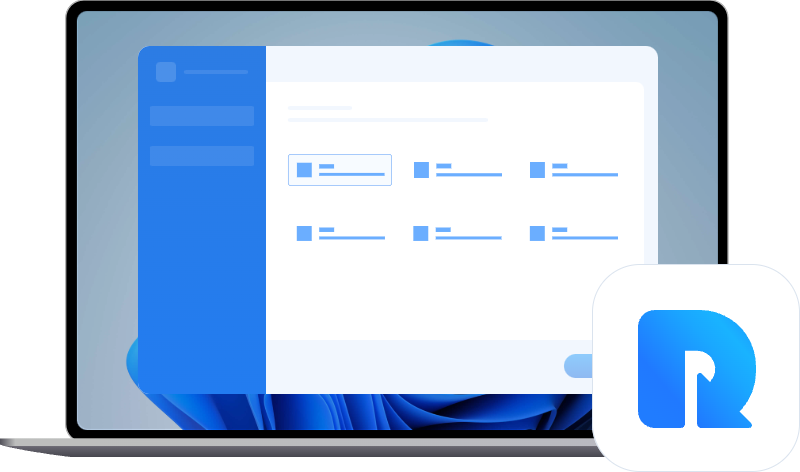How to Recover Data from Accidentally Formatted Hard Drive?
How to recover accidentally formatted hard drive? The two most effective methods are using data recovery software and recovering from a backup. Get them now!
Disk formatting is a process to initialize, configure, prepare, or organize the hard disk for usage. A new hard drive or device requires to be formatted before use.
Also, when the device becomes corrupted, a disk formatting will be a nice try to bring it back to normal. But, during use, accidental formatting would be dangerous and disastrous.
It will take away your data on a formatted disk, making you desperate and wandering if there is a way to recover data from accidentally formatted hard drive? Check the video below or bypass the basics to view the data recovery guide.
Accidentally formatted a hard drive
Need some help, Are there any ways to recover data from a formatted drive? I tried so many software recovery and deep scans but there is nothing has been found in scanning. Any of you are experiencing this, hope you share with me how to solve it.
- Question from TechForum
Why do you format a disk drive?
In general, we need to format a disk drive if you are in the following situations:
- You purchase a new disk that needs to be formatted before you can use it.
- You are selling or giving your disk away. We often store personal information or working documents on the disk while using it, considering data security or privacy, it's a wise choice to format your disk
- You upgrade old disk to a new one. Usually, if the old disk is functional, many of us will choose to format it as data storage.
- You format the disk with a compatible file system to use it on a new system.
- Your disk is corrupted or not working due to overheating, power supply issue, file corruption, etc.
Can I recover data from a formatted hard drive?
Yes, it's possible to recover data from accidentally formatted hard drive. But this depends on different factors, such as formatting methods, disk types, etc. Let's have a closer look below.
Which formatting method did you use?
In fact, there are two formatting methods, namely Quick Format and Full Format. Every time you perform a format, Windows will check the quick format option by default. Does quick format delete files? Get the answer below:
Quick Format: A quick format simply deletes the data from the hard drive while simultaneously creating a new file system. Note it does not overwrite the space of deleted data.
Full Format: This operation creates a file system, deletes all files, and also checks the hard drive for bad sectors. Most crucially, it overwrites any existing data on the disk by writing 0 to the hard drive.
What type of disk drive are you using?
Also, there are two common disk types: HDD and SSD. They are different from capacity, performance, etc,. and regarding data recovery, the TRIM function on SSD has a significant impact on recoverability.
It helps to determine which data blocks can be deleted or overwritten. That's to say, this feature can access only the blocks containing data. When you delete any data on an SSD disk, it will wipe the data blocks, making it difficult to recover.
While HDD disks store data by using magnetizing the platter's surface and keep their physical data trace. So it's recoverable if you accidentally format a disk drive (HDD).
How to recover data from accidentally formatted hard drive?
In this part, we will walk you through the two effective methods to recover data from formatted hard drives quickly and easily.
✨Video Tutorial:
✨Graphics Tutorial:
Way 1. Recover data from formatted hard drive using data recovery software
Indeed, with a backup, things would be smoother. But in fact, considerable users won’t back up their important data because they thought that the disaster won’t exactly all on them.
However, unexpected accidents always attack those who did not prepare at all. Fortunately, there are many data rescue tools you could utilize to recover files from formatted hard drive without any difficulties.
Among seas of utilities, MyRecover will be your second to none choice.
Formatted hard drive data recovery software
- Offer all-inclusive solutions, applying to disk formatting, deletion, system crash, virus, etc., data loss situations.
- Restore deleted/missing files from healthy/formatted hard drive, including HDD/SSD/USB/SD card, etc.
- 200+ kinds of recoverable data, including photos, videos, compressed files, office files, etc.
- Compatible with Windows operating systems: 11/10/8/7/Server, etc.
- Support File Systems: NTFS/exFAT/FAT32/ReFS, etc.
Now start to recover formatted hard drive and data on it quickly.
Step 1. Install and run the software > Hover the mouse over the drive and click Scan to scan.
Step 2. Detected data can be searched and sorted by extension, type, size, path, etc.
- Extension: It allows you to search for all the supported file extensions, such as, .jpeg, .mov, .png, .svg, etc.
- Type: It will contain all the file types in the local drive, such as, images, videos, documents, mails, webpage, compressed files, etc.
- Data Modified: It supports today, yesterday, last 7 days, last 30 days, and custom. To recover deleted files at a specific time period, try the last option.
- Size: It allows you to filter file size from less than 128KB to 128KB ~1MB to 1MB ~ 512MB and above, or custom.
Step 3. Go to Other missing files > select certain types to restore, e.g., Images > click Recover x files. Recovering files to the original location will cause data overwriting. So please select a new location when you asked.
-
MyRecover not only supports recovering data from formatted hard drive in Windows 7, 8, 10, 11, but alsoWindows Server 2012, 2016, 2019, 2022, etc.
-
You could also use MyRecover to restore deleted photos from Recycle Bin after empty. A powerful app saves your precious time.
Way 2. Recover files from formatted hard drive without software
If you have formed a good habit of backing up important data, you don’t need to panic when unexpected accidents happen, even without software.
Windows has offered a built-in data backup feature – Backup and Restore (Windows 7). It supports data backup from any local hard drive to anywhere you like (also a local drive).
If you have formatted a local hard disk, e.g., accidentally formatted Seagate external hard drive, this feature is a good option to get your data back.
Step 1. Go to Control Panel > System and Security > Backup and Restore (Windows 7).
Step 2. Click Restore my files.
Step 3. Click Browse for files/folders > select backup > select the files you want > Next.
Step 4. Choose a target place > click Restore. Specifying another place will be preferable.
Using this feature, it will be also easy to recover large permanently deleted files.
Extra suggestions: minimize future risk
To minimize the potential data loss risk in the future, be sure the way to format the disk is safe. Some related extra suggestions are ready for you as well.
How to format a disk safely?
Do not uncheck the quick format option while formatting a hard drive in case the data on it becomes irreversible. Please check the following steps carefully:
#1: Format a disk in Windows Explorer
Step 1. Right-click on a local disk under This PC in File Explorer.
Step 2. Be sure the Quick Format is checked. Then, click OK. It will start to format your disk without overwriting.
#2: Format a disk in Disk Management
Step 1. Press Win + R and type diskmgmt.msc to launch Disk Management.
Step 2. Right-click on the disk and select Format.
Step 3. In the pop-up window, confirm the "Perform a quick format" option is checked. Then, click “OK” to start the disk formatting process.
How do I prevent data loss on a disk
- When managing the hard drives in Disk Management, be careful to make any operations.
- Please cease using the disk as soon as possible after deletion or disk formatting, and do not write data onto it again.
- Back up your crucial information with an external storage device. Choosing professional data backup software for windows can help you a lot.
- Save backups or copies of your data in many locations for further security.