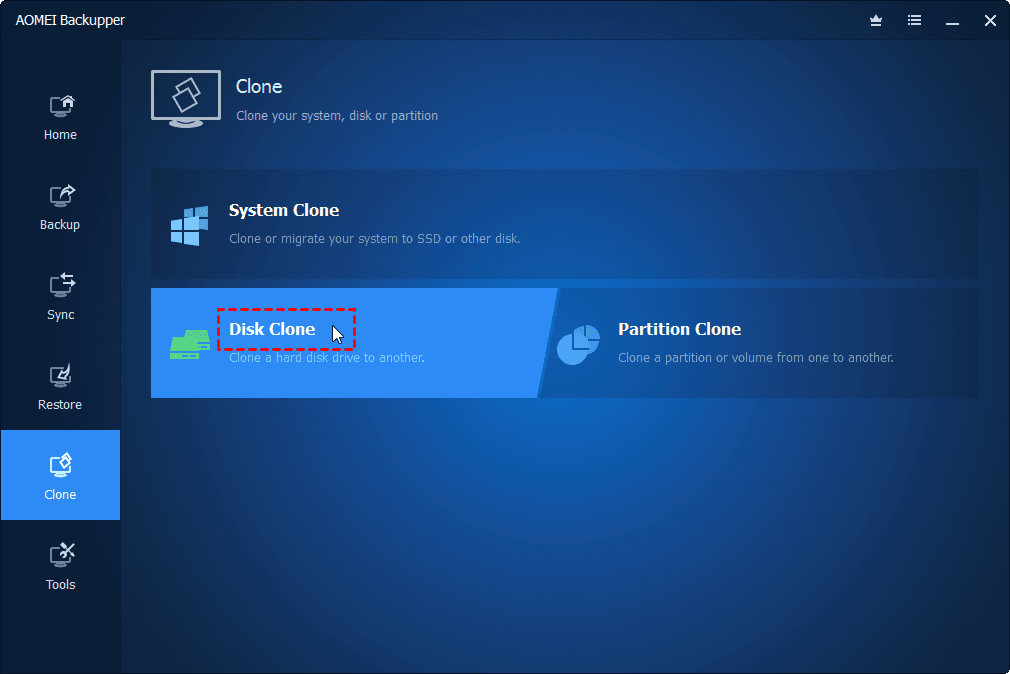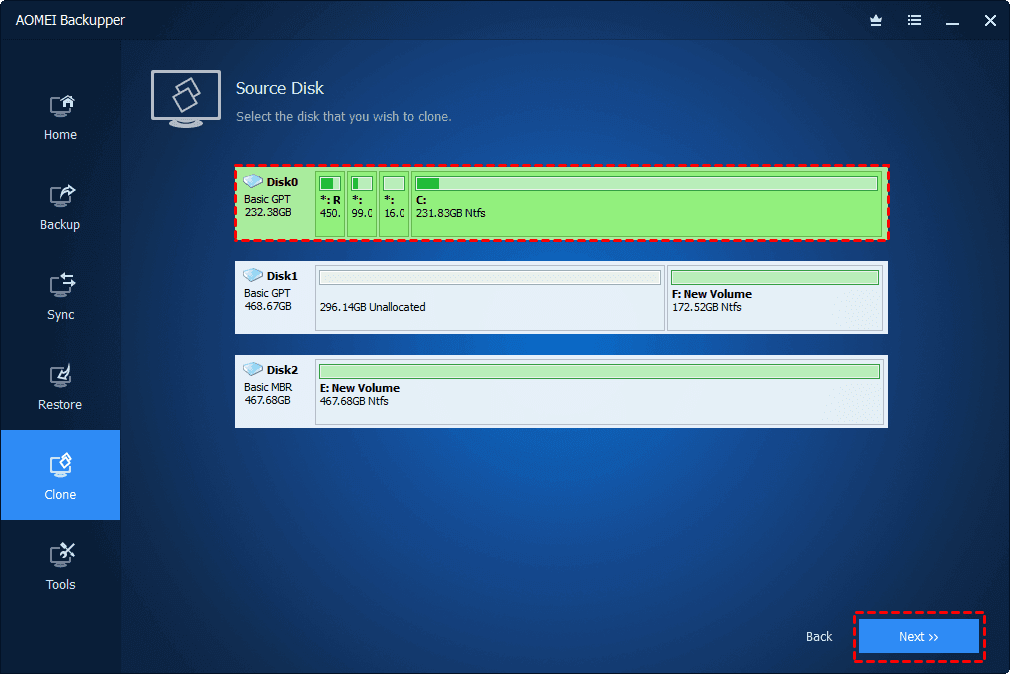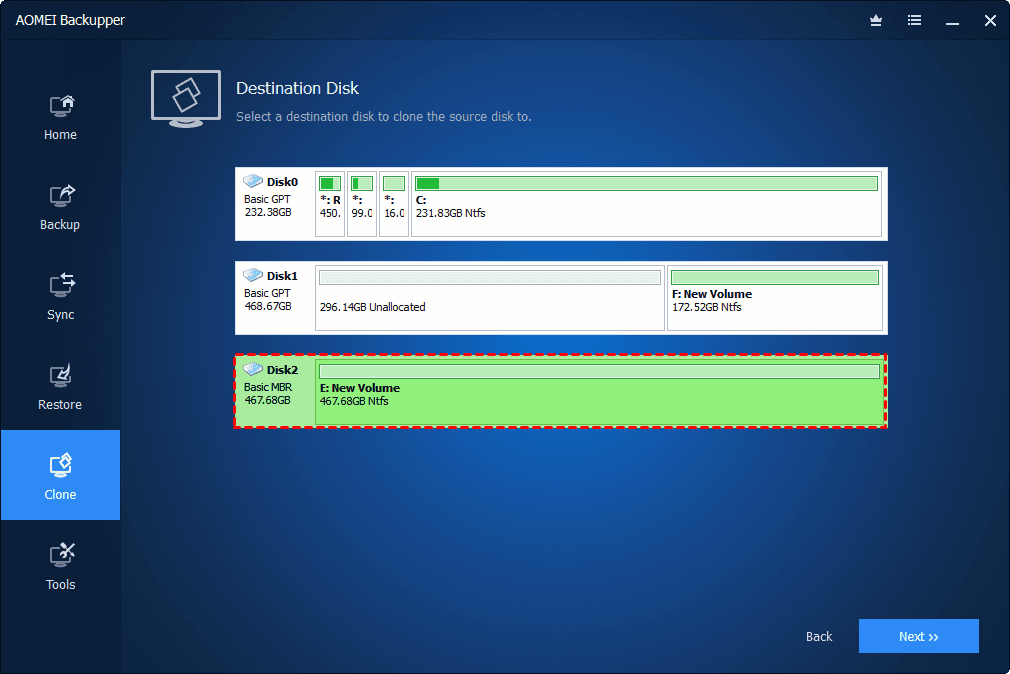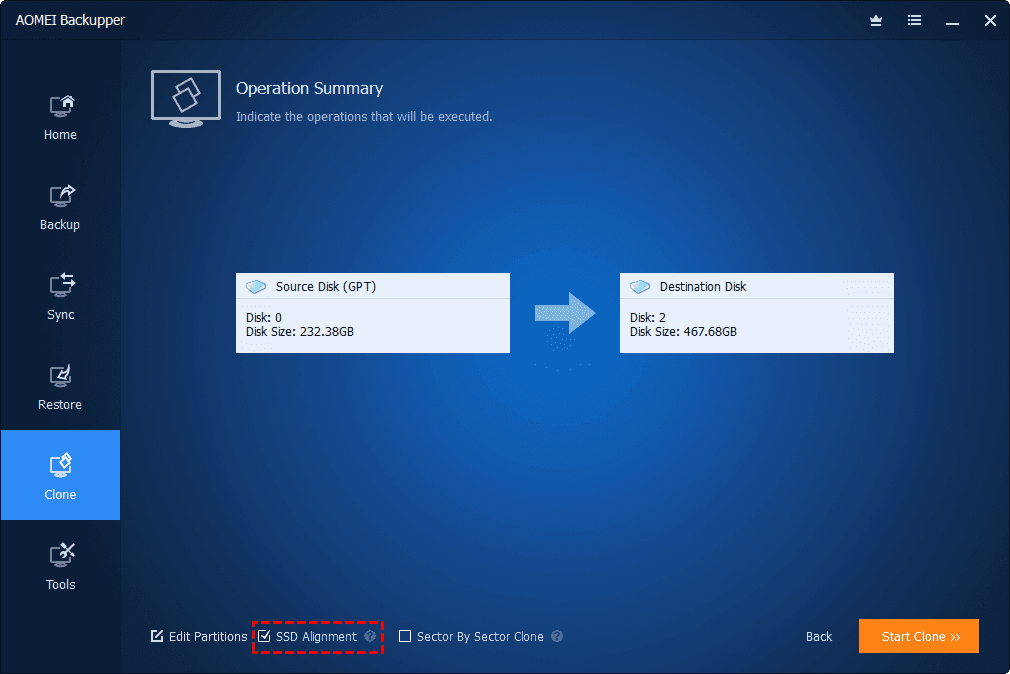Clone Disk to SSD as Early as Possible to Get a Better Experience
Supports Windows 11/10/8.1/8/7/Vista/XP
Additional Helpful Features
AOMEI Backupper Professional is comprehensive software that has many other helpful utilities embedded
with.
-

Create Bootable Media
Create a bootable USB drive or CD/DVD disc for your computer. Do options without booting Windows
when necessary.
-

System Clone & Partition Clone
“System Clone” to clone boot related drives only and “Partition Clone” to clone data drive only,
meeting all kinds of demands.
-

Dynamic Volume Clone
The system volume on dynamic disk can be cloned to a basic disk for migration, without data loss.
-

All-around Backup Solution
Offers Disk Backup, System Backup, File Backup, Automatic Backup, Schedule Backup, Incremental &
Differential Backup, etc,. for all situations.
-

Universal Restore
Moving Windows from old computer to a new computer with dissimilar hardware relies on this
feature dramatically.
-

Real-time File Sync
Sync files from one location to another once the changes are made, monitoring file changes in
real time.